Installing
Install theuseflytrap package to your Nuxt project.
Add Flytrap code transform
Add the Flytrap code transform to your project by editing your Nuxt configuration, so that all your code gets properly processed for replaying. Add the module to your Nuxt configuration:Create your Flytrap configuration
Next up, create your Flytrap configuration file. The configuration file defines what project you are capturing & replaying for, and the replay & capture behavior. You can get the values for your Flytrap configuration file by creating a project as seen below.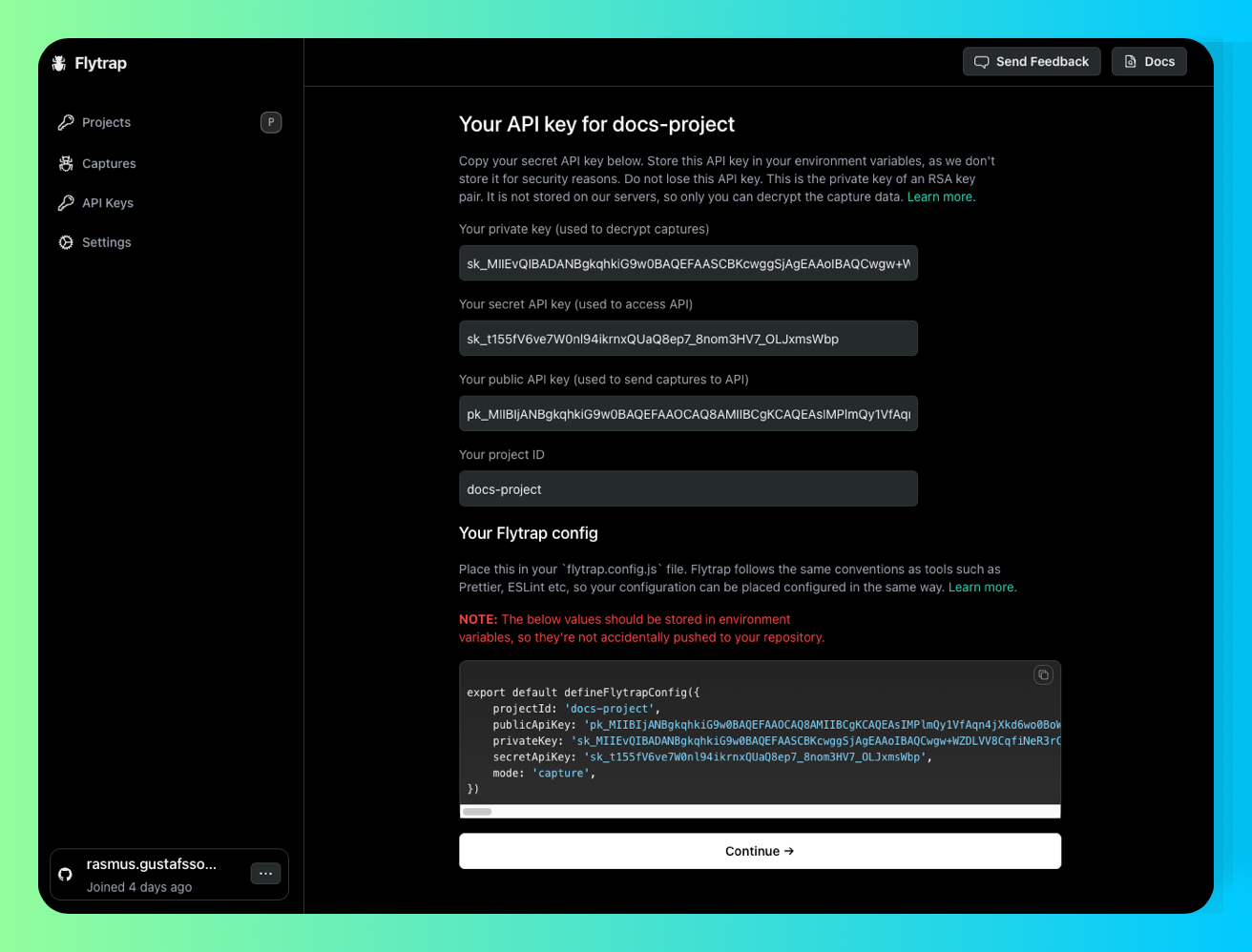
Catch your first bug
Now your app will be enabled with Flytrap. You can test out the setup by throwing an error in your development environment.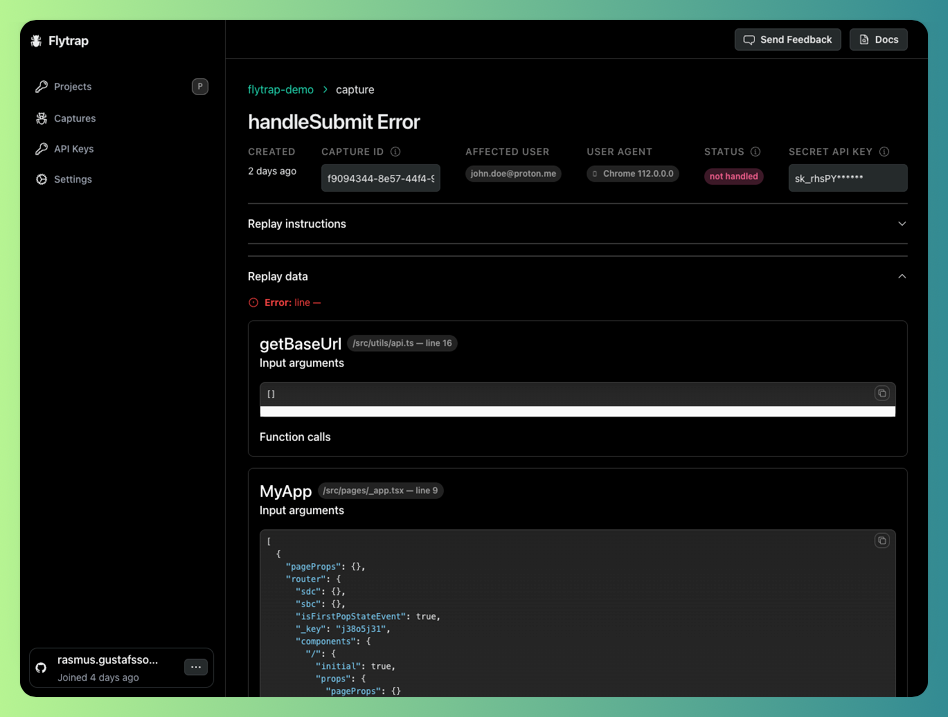
Example
Nuxt usage example
See how you can use Flytrap with Nuxt
Learn more
Explore how you can use Flytrap to ship more confidently, solve bugs faster and increase the productivity of your QA & developer teams.Get started with Next.js
Catch & replay using Next.js
Get started with SvelteKit
Catch & replay using SvelteKit
Get started with Nuxt
Catch & replay using Nuxt
Get started with Rollup
Catch & replay using Rollup
Get started with Esbuild
Catch & replay using Esbuild
Get started with Vite
Catch & replay using Vite
Get started with Webpack
Catch & replay using Webpack

